FAQ
WELCOME TO THE
OUT FAST REALTY
FAQ
After logging into the Out Fast Realty Portal, you can browse through the available courses. To sign up for a course, click on the course name and then click on the “Enroll” button. This will add the course to your enrolled courses list.
The courses in the Out Fast Realty Portal are broken down into individual lessons. Each lesson focuses on a specific topic related to real estate, such as marketing, negotiation, or client management. You can progress through the lessons sequentially, completing them one by one.
Yes, the Out Fast Realty Portal is built using the TUTOR LMS WordPress plugin, which is mobile-friendly and responsive. This means you can access the portal and its courses from any device with an internet connection, including desktop computers, laptops, tablets, and smartphones.
Yes, the TUTOR LMS system allows you to track your progress in the courses and lessons. It keeps a record of the lessons you have completed, and you can easily see your progress within each course. This feature helps you stay organized and track your learning journey.
The courses in the Out Fast Realty Portal are self-paced, allowing you to learn at your own convenience. You can access the lessons and complete them at your preferred pace, without strict deadlines or fixed schedules.
The prerequisites for enrolling in specific courses may vary. Some courses may require you to complete certain foundational courses or have prior knowledge of specific topics. The course descriptions will provide information about any prerequisites, if applicable.
Yes, you can retake courses or lessons in the Out Fast Realty Portal. If you want to revisit a course or lesson, you can simply navigate to the course or lesson page and access the content again. This allows you to review and reinforce your knowledge as needed.
If you encounter any technical issues or have questions about the Out Fast Realty Portal, you can reach out to our support team by clicking on the “Contact” or “Support” link provided on the portal’s website. Our support team will assist you in resolving any issues or answering your questions.